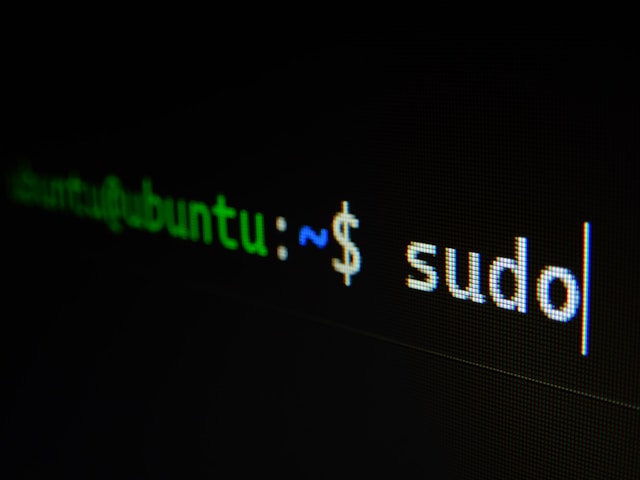In this part of the Ansible series, you’ll learn how to automate routine system maintenance tasks like updating packages and rebooting, while organizing your project using roles and handlers for better structure and reuse.
What Are Ansible Roles?
Roles are a way to organize your Ansible code into reusable, modular components.
A role has a standard folder structure (tasks/, handlers/ etc.), and can include everything needed to configure a specific part of your system.
Benefits:
- Keeps your playbooks clean
- Promotes reuse across multiple playbooks
- Encourages good organization
Example: Instead of writing all tasks inline, you just do:
1roles:
2 - maintenanceAnd Ansible will run roles/maintenance/tasks/main.yml.
What Are Handlers?
Handlers are special tasks triggered only when notified by another task.
They’re usually used for things like restarting services or rebooting after updates.
Example:
1tasks:
2 - name: Update packages
3 apt:
4 upgrade: dist
5 notify: Reboot if required
6
7handlers:
8 - name: Reboot if required
9 reboot:
10 reboot_timeout: 600So if the package update changes something, the handler will run. Otherwise, it won’t.
Directory Structure
1homelab-ansible/
2├── ansible.cfg
3├── inventory/
4│ └── hosts.yml
5├── playbooks/
6│ └── system-maintenance.yml
7├── roles/
8│ └── maintenance/
9│ ├── tasks/
10│ │ └── main.yml
11│ └── handlers/
12│ └── main.yml
13└── README.mdCreate a Maintaince role
To maintain a well-organized and reusable Ansible project, we’ve introduced a role called maintenance that handles system package updates across all hosts. By using roles, we can group related tasks and logic—in this case, routine system maintenance—into a dedicated, structured directory for better clarity and reusability.
Create Task
1- name: Update APT package cache
2 ansible.builtin.apt:
3 update_cache: true
4 cache_valid_time: 3600
5
6- name: Upgrade all packages
7 ansible.builtin.apt:
8 upgrade: dist
9 autoremove: true
10 autoclean: true
11 notify: Reboot if requiredThis file defines the main tasks:
- Updates the APT cache
- Upgrades all packages
- Notifies the reboot handler if anything changes
Create Handlers
1- name: Reboot if required
2 ansible.builtin.reboot:
3 reboot_timeout: 600The reboot handler is triggered only when notified by the upgrade task. If changes are made during the upgrade, the handler will automatically reboot the host to apply updates that require a restart.
Create Playbook
1- name: Perform system maintenance
2 hosts: homelab
3 become: true
4 roles:
5 - maintenanceThis playbook:
- Targets the
homelabgroup in yourhosts.yml - Uses privilege escalation (
become: true) - Calls the
maintenancerole
Run the Playbook
From your project root:
1ansible-playbook playbooks/system-maintenance.yml --ask-become-passIf your user has passwordless sudo, you can skip the --ask-become-pass flag.
Why This Structure Works
This role-based layout keeps your playbooks clean and modular:
- Separation of concerns: Logic for package maintenance is kept inside a role
- Reusability: You can reuse the
maintenancerole in other playbooks or environments - Cleaner playbooks: Top-level playbooks become short and easy to understand
Recap
You’ve now:
- Created a system maintenance role
- Used handlers to reboot only when needed
- Organized your playbook for better scalability
Next up: using Ansible Vault to manage secrets securely!